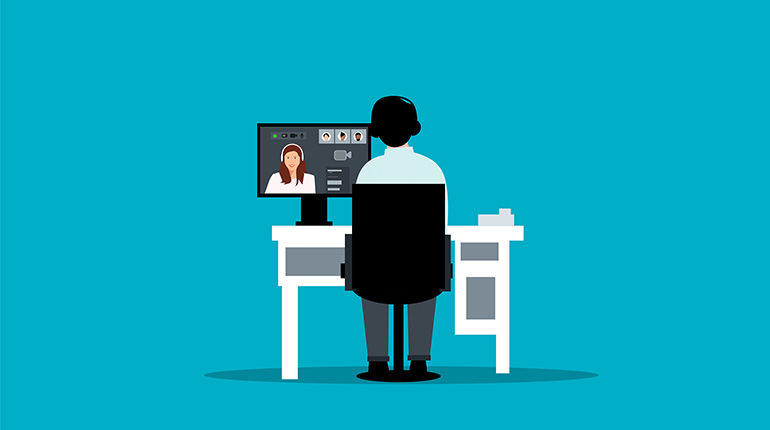In recent years, remote work has become more popular and necessary. Many businesses are adapting to the digital age and allowing employees to work from anywhere. Technological advancements made this possible, especially in cloud-based software solutions like Microsoft 365. This platform, formerly known as Office 365, is a suite of applications and services that allows for seamless collaboration, communication, and productivity across multiple devices and locations. In this blog, we will explore the benefits of using Microsoft 365 for remote work and ways it can improve your work experience, increase productivity, and streamline communication.
What are the benefits of using Microsoft 365 for working remotely?
Remote working with Microsoft 365 can provide your business with an array of benefits, including:
1. Enhanced Collaboration
One of the most significant benefits of Microsoft 365 is its ability to enhance collaboration among team members. With Microsoft Teams, employees can easily communicate with one another through chat, voice, or video calls. Also, they can share files, work on documents simultaneously, and access valuable information through SharePoint. This streamlined collaboration process ensures everyone is on the same page, regardless of their location or device.
2. Increased Productivity
Another advantage of using Microsoft 365 for remote work is increased productivity. The suite’s various tools allow employees to work more efficiently, whether they are working from home or on the go. For example, Microsoft Word, Excel, and PowerPoint are all optimized for mobile devices, making it easy to work on projects from anywhere. Additionally, Microsoft 365’s cloud-based storage ensures that everyone has access to the latest version of a document, eliminating the need for multiple versions floating around.
3. Flexibility and Accessibility
The ability to work from anywhere at any time is a key advantage of remote work, and Microsoft 365 enables just that. With Microsoft 365, employees can work from their laptops, desktops, or mobile devices, giving them the flexibility to work from wherever they are most comfortable. Furthermore, since the suite is cloud-based, employees can access their work from any device with an internet connection, making it easy to switch between devices as needed.
4. Increased Security
When it comes to remote work and mobile device use, security is always a concern. Fortunately, Microsoft 365 has a range of security features that help protect against cyber threats. The suite includes built-in security measures such as two-factor authentication and mobile device management, ensuring the protection of employees’ devices and data. Additionally, Microsoft 365 is compliant with various data protection regulations, giving companies peace of mind the platform is handling their data securely.
5. Benefit from Scalability
Microsoft 365’s scalability makes it a great option for businesses of any size. Companies can scale their subscription easily to fit their needs and budget, ensuring they are paying only for the features they need. This flexibility makes it easy to upgrade or downgrade at any time as needed, giving companies the ability to customize their plan as their business grows.
6. Updates Whenever You Need Them
Lastly, Microsoft 365 provides businesses with access to the latest features and updates as soon as they become available. This ensures employees are always working with the most up-to-date software, which makes it easy for them to stay productive and efficient.
Conclusion
Microsoft 365 provides the perfect platform for companies looking to optimize their remote working experience. The suite’s many features, such as enhanced collaboration and increased security, make it a great choice for businesses of any size. With Microsoft 365, companies can easily stay connected with their team members no matter where they are or what device they are using.